Overview #
Visit Admin Panel-> CMS->User Dashboard Pages->Overview.

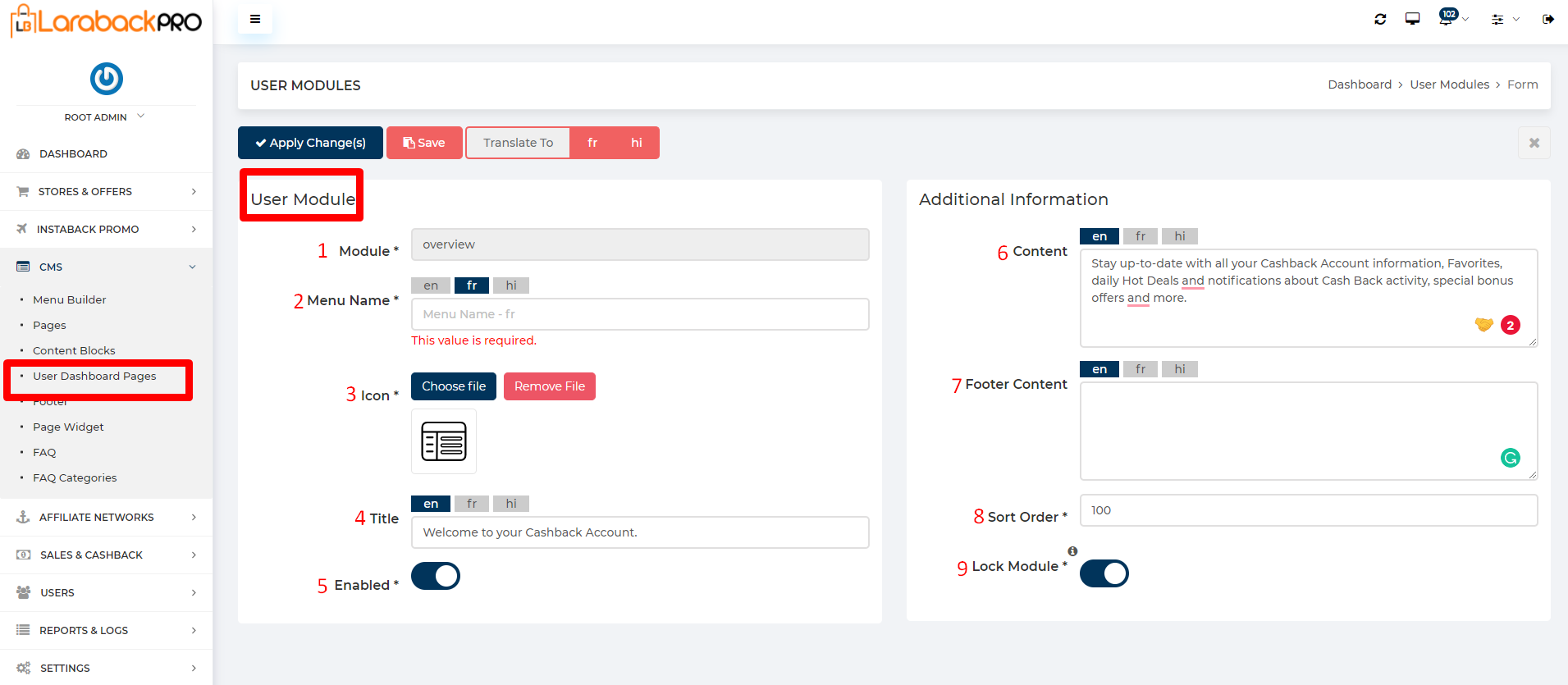
- Module name which you are not going to edit it is basically for the development purpose.
- Enter the Menu Name which you are going to show on the user dashboard menu list. https://prnt.sc/-EeHYoG0UMrh
- Choose the icon by clicking on the Choose Img button and remove the icon by clicking on the Remove Img button.
Note:- it’s basically the icon of the menu - Enter the Title name.
Note:- it shows while visiting any user dashboard menu https://prnt.sc/qKGNOBuGr0PT - When Enabled is ON it is shown on the front side otherwise not.
- Enter the Content which is going to show on the front end side just below the title name. https://prnt.sc/Uj_FmC3Vqv7-
- Enter the Footer Content that is going to display in the footer.
- Enter the sort Order which decides in which position/rank that module comes.
- If Lock Module is ON this module is not be accessible to email unverified users otherwise accessible to everyone.
cashback activities #
Visit Admin Panel-> CMS->User Dashboard Pages->Cashback_Activities.

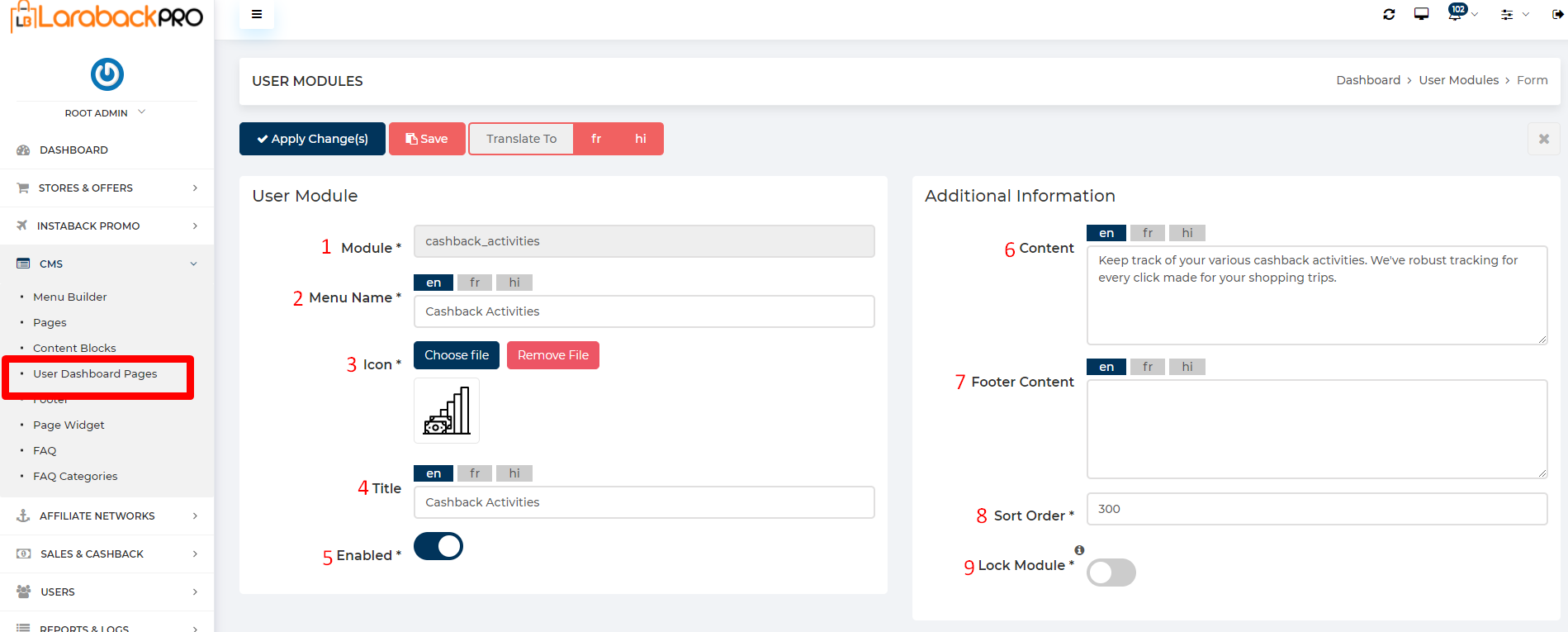
- Module name which you are not going to edit it is basically for the development purpose.
- Enter the Menu Name which you are going to show on the user dashboard menu list. https://prnt.sc/-EeHYoG0UMrh
- Choose the icon by clicking on the Choose Img button and remove the icon by clicking on the Remove Img button.
Note:- it’s basically the icon of the menu - Enter the Title name.
Note:- it shows while visiting any user dashboard menu https://prnt.sc/qKGNOBuGr0PT - When Enabled is ON it is shown on the front side otherwise not.
- Enter the Content which is going to show on the front end side just below the title name. https://prnt.sc/Uj_FmC3Vqv7-
- Enter the Footer Content that is going to display in the footer.
- Enter the sort Order which decides in which position/rank that module comes.
- If Lock Module is ON this module is not be accessible to email unverified users otherwise accessible to everyone.
payment #
Visit Admin Panel-> CMS->User Dashboard Pages->Payment.
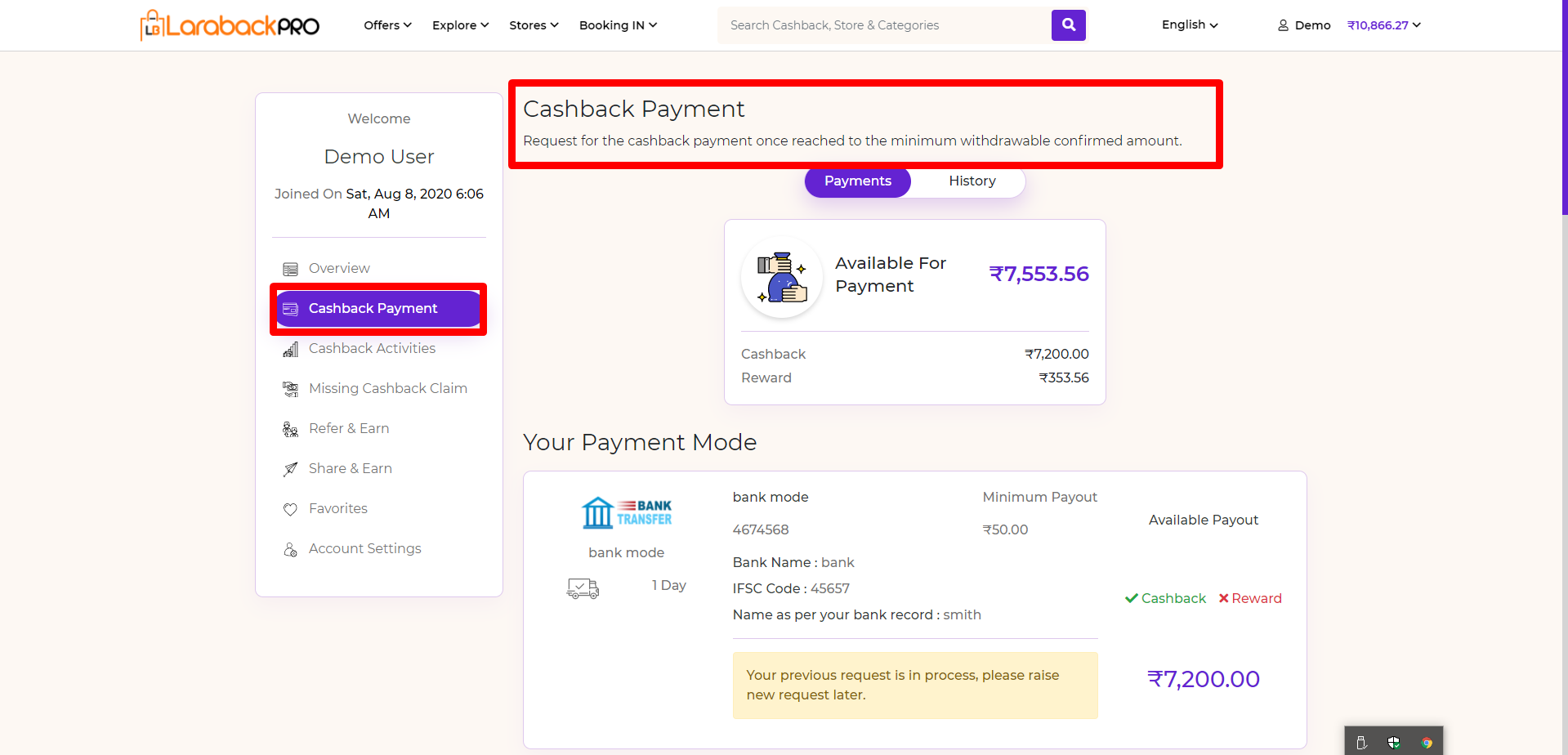
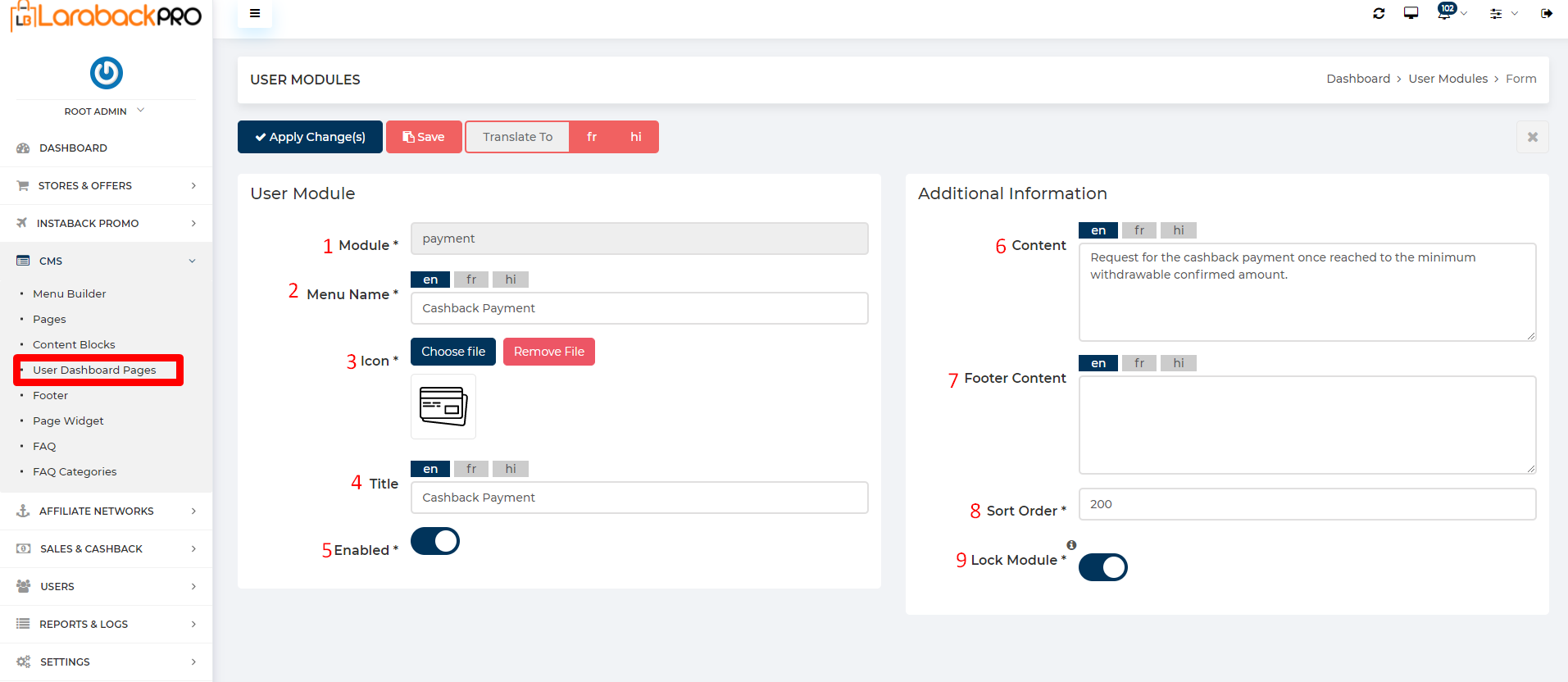
- Module name which you are not going to edit it is basically for the development purpose.
- Enter the Menu Name which you are going to show on the user dashboard menu list. https://prnt.sc/-EeHYoG0UMrh
- Choose the icon by clicking on the Choose Img button and remove the icon by clicking on the Remove Img button.
Note:- it’s basically the icon of the menu - Enter the Title name.
Note:- it shows while visiting any user dashboard menu https://prnt.sc/qKGNOBuGr0PT - When Enabled is ON it is shown on the front side otherwise not.
- Enter the Content which is going to show on the front end side just below the title name. https://prnt.sc/Uj_FmC3Vqv7-
- Enter the Footer Content that is going to display in the footer.
- Enter the sort Order which decides in which position/rank that module comes.
- If Lock Module is ON this module is not be accessible to email unverified users otherwise accessible to everyone.
Missing claim #
Visit Admin Panel-> CMS->User Dashboard Pages->Overview.

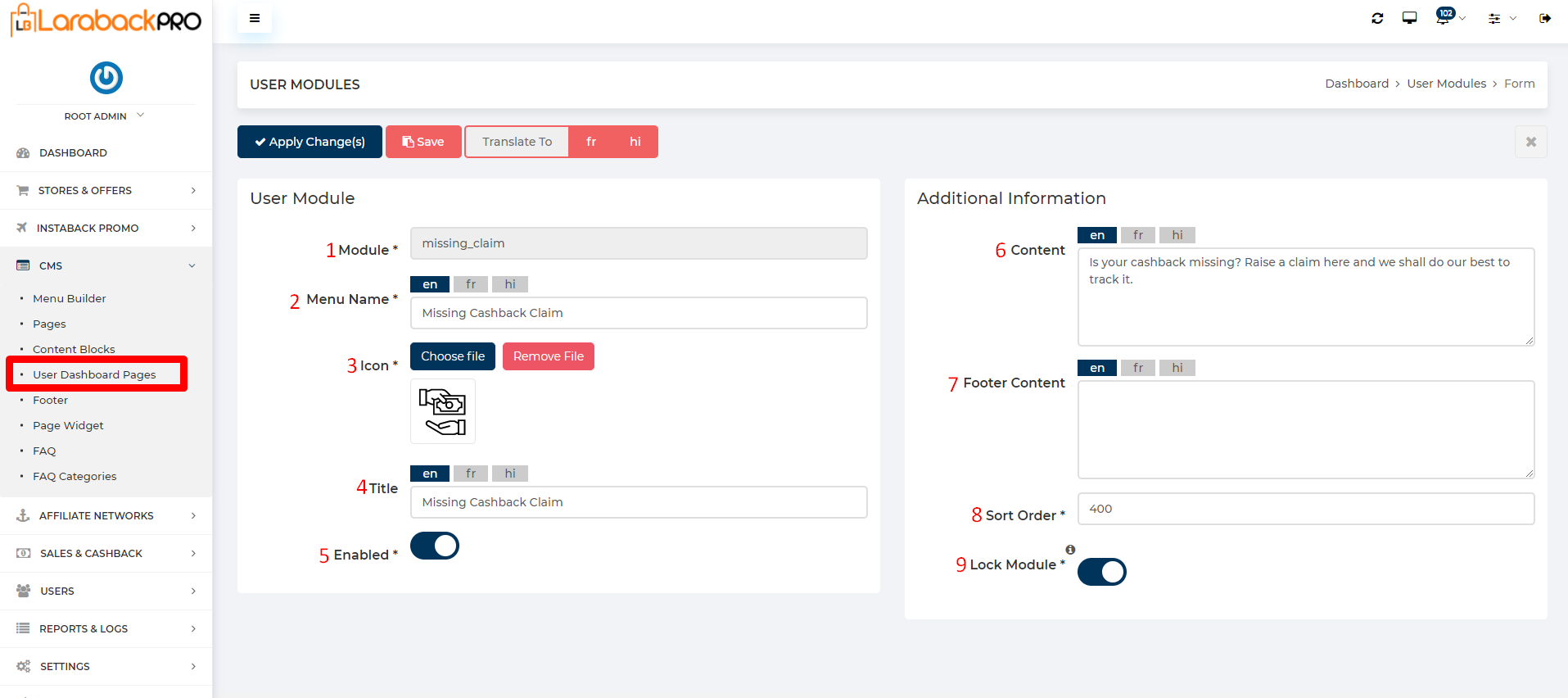
- Module name which you are not going to edit it is basically for the development purpose.
- Enter the Menu Name which you are going to show on the user dashboard menu list. https://prnt.sc/-EeHYoG0UMrh
- Choose the icon by clicking on the Choose Img button and remove the icon by clicking on the Remove Img button.
Note:- it’s basically the icon of the menu - Enter the Title name.
Note:- it shows while visiting any user dashboard menu https://prnt.sc/qKGNOBuGr0PT - When Enabled is ON it is shown on the front side otherwise not.
- Enter the Content which is going to show on the front end side just below the title name. https://prnt.sc/Uj_FmC3Vqv7-
- Enter the Footer Content that is going to display in the footer.
- Enter the sort Order which decides in which position/rank that module comes.
- If Lock Module is ON this module is not be accessible to email unverified users otherwise accessible to everyone.
Account Setting #
Visit Admin Panel-> CMS->User Dashboard Pages->Account_setting.
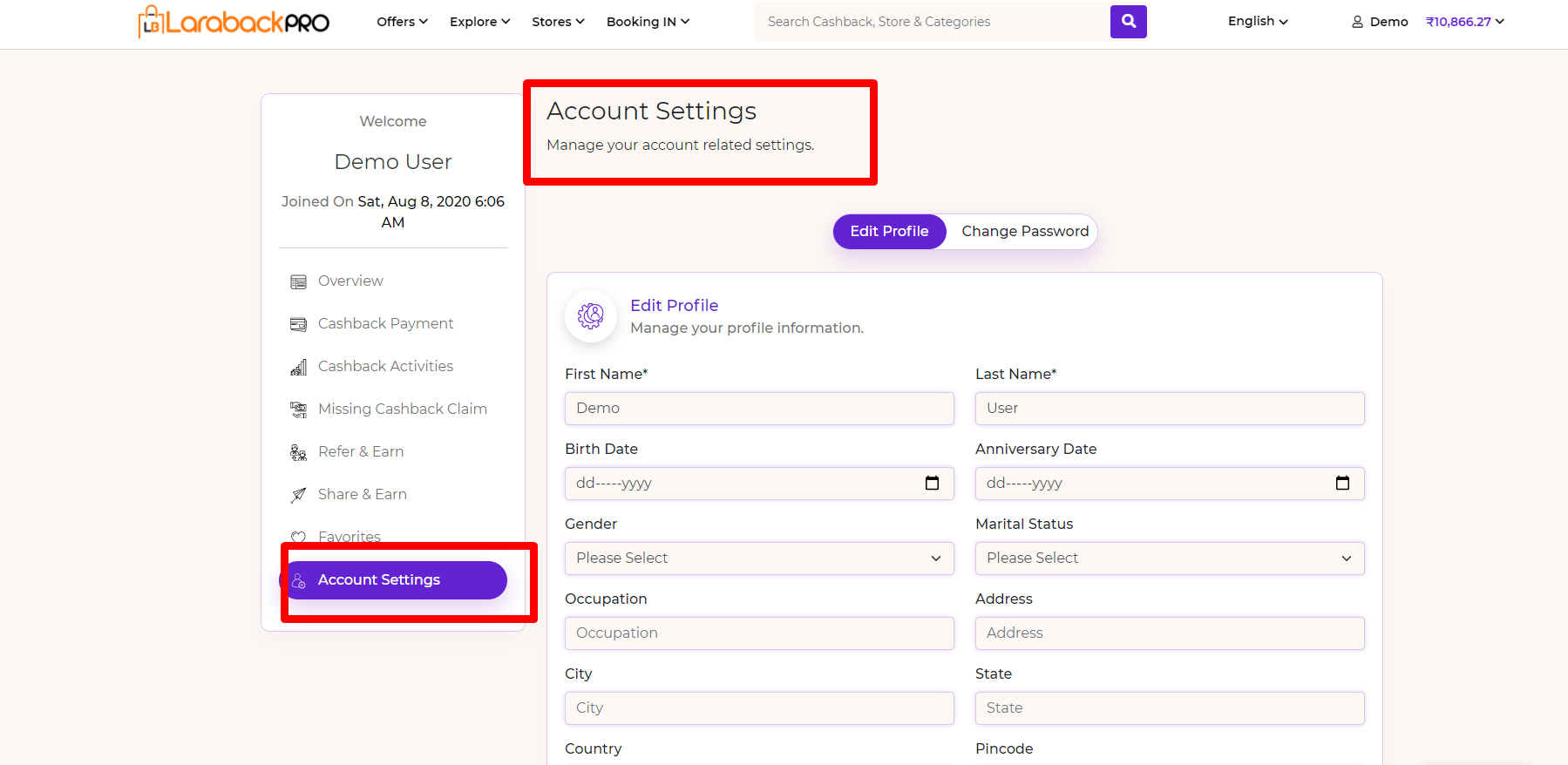
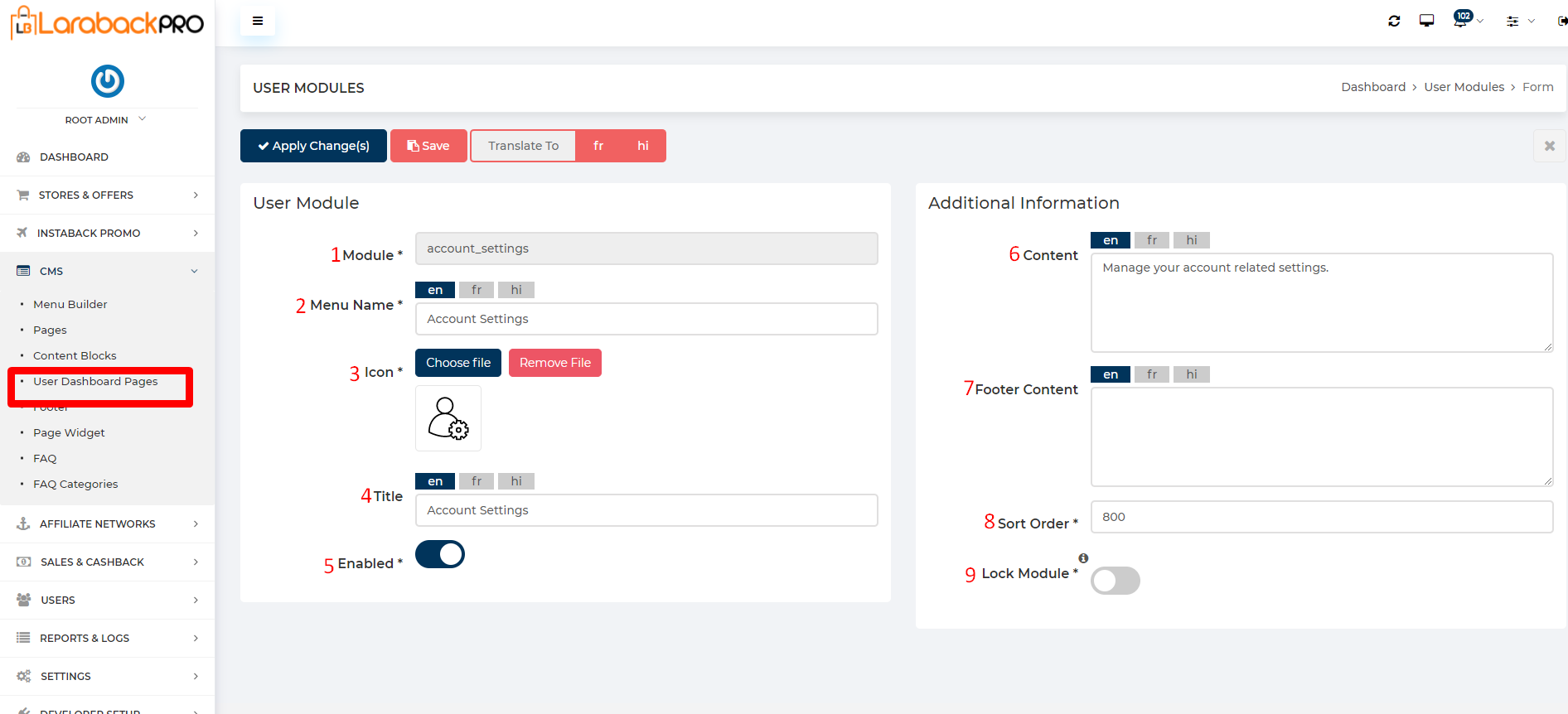
- Module name which you are not going to edit it is basically for the development purpose.
- Enter the Menu Name which you are going to show on the user dashboard menu list. https://prnt.sc/-EeHYoG0UMrh
- Choose the icon by clicking on the Choose Img button and remove the icon by clicking on the Remove Img button.
Note:- it’s basically the icon of the menu - Enter the Title name.
Note:- it shows while visiting any user dashboard menu https://prnt.sc/qKGNOBuGr0PT - When Enabled is ON it is shown on the front side otherwise not.
- Enter the Content which is going to show on the front end side just below the title name. https://prnt.sc/Uj_FmC3Vqv7-
- Enter the Footer Content that is going to display in the footer.
- Enter the sort Order which decides in which position/rank that module comes.
- If Lock Module is ON this module is not be accessible to email unverified users otherwise accessible to everyone.
Refern & earn #
Visit Admin Panel-> CMS->User Dashboard Pages->refer_earn
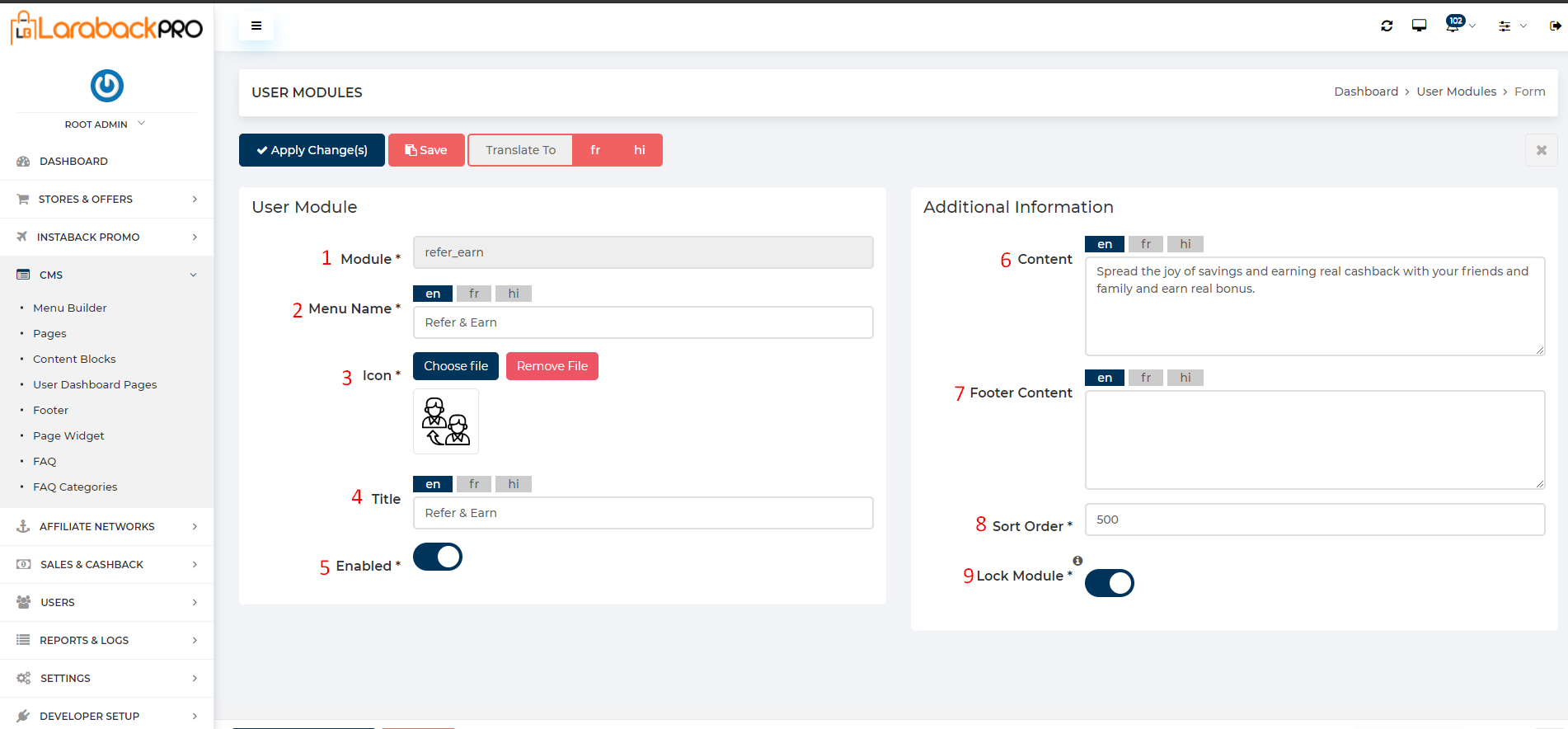

- Module name which you are not going to edit it is basically for the development purpose.
- Enter the Menu Name which you are going to show on the user dashboard menu list. https://prnt.sc/-EeHYoG0UMrh
- Choose the icon by clicking on the Choose Img button and remove the icon by clicking on the Remove Img button.
Note:- it’s basically the icon of the menu - Enter the Title name.
Note:- it shows while visiting any user dashboard menu https://prnt.sc/qKGNOBuGr0PT - When Enabled is ON it is shown on the front side otherwise not.
- Enter the Content which is going to show on the front end side just below the title name. https://prnt.sc/Uj_FmC3Vqv7-
- Enter the Footer Content that is going to display in the footer.
- Enter the sort Order which decides in which position/rank that module comes.
- If Lock Module is ON this module is not be accessible to email unverified users otherwise accessible to everyone.
Share & earn #
Visit Admin Panel-> CMS->User Dashboard Pages->share_earn.
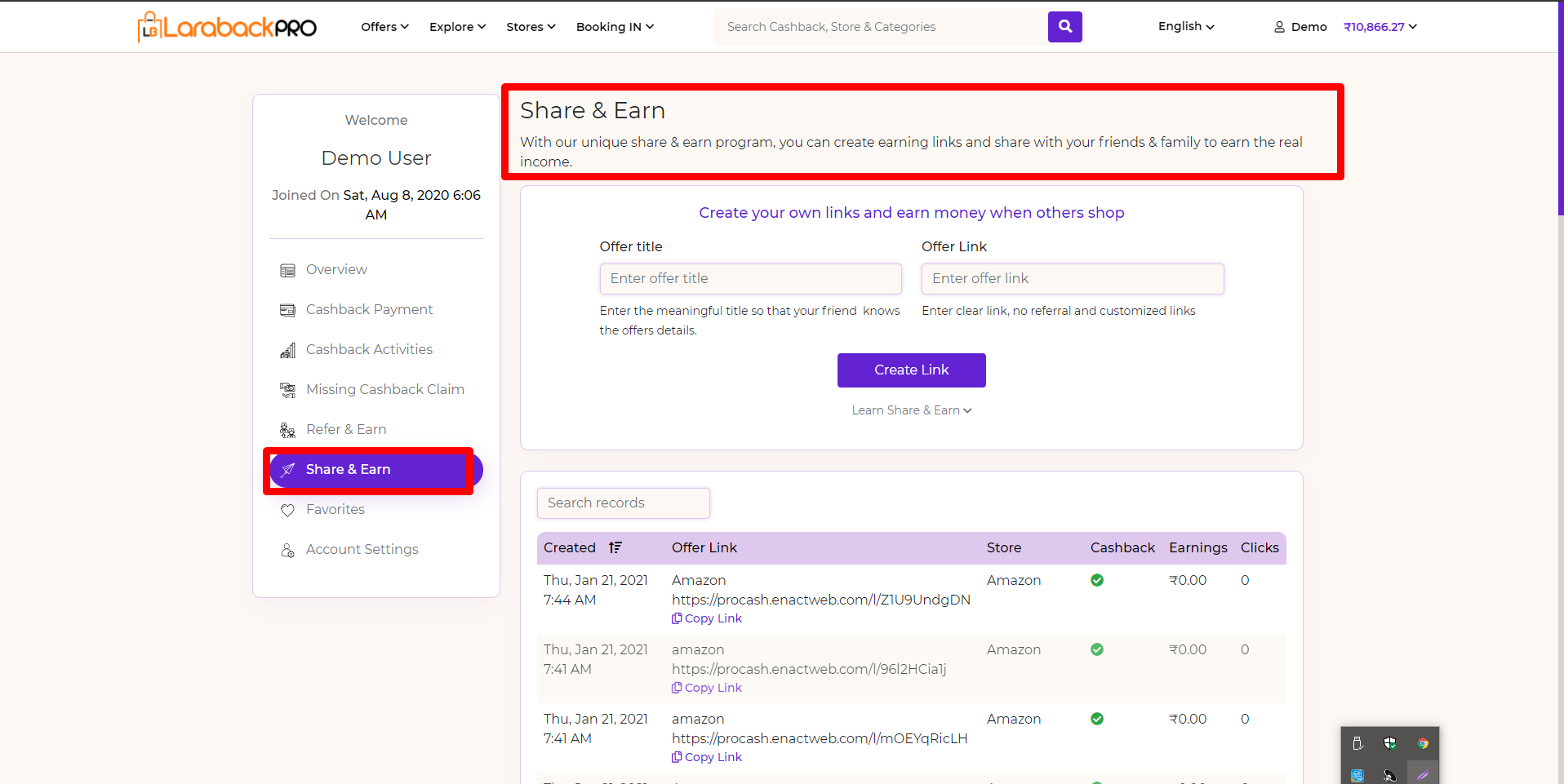
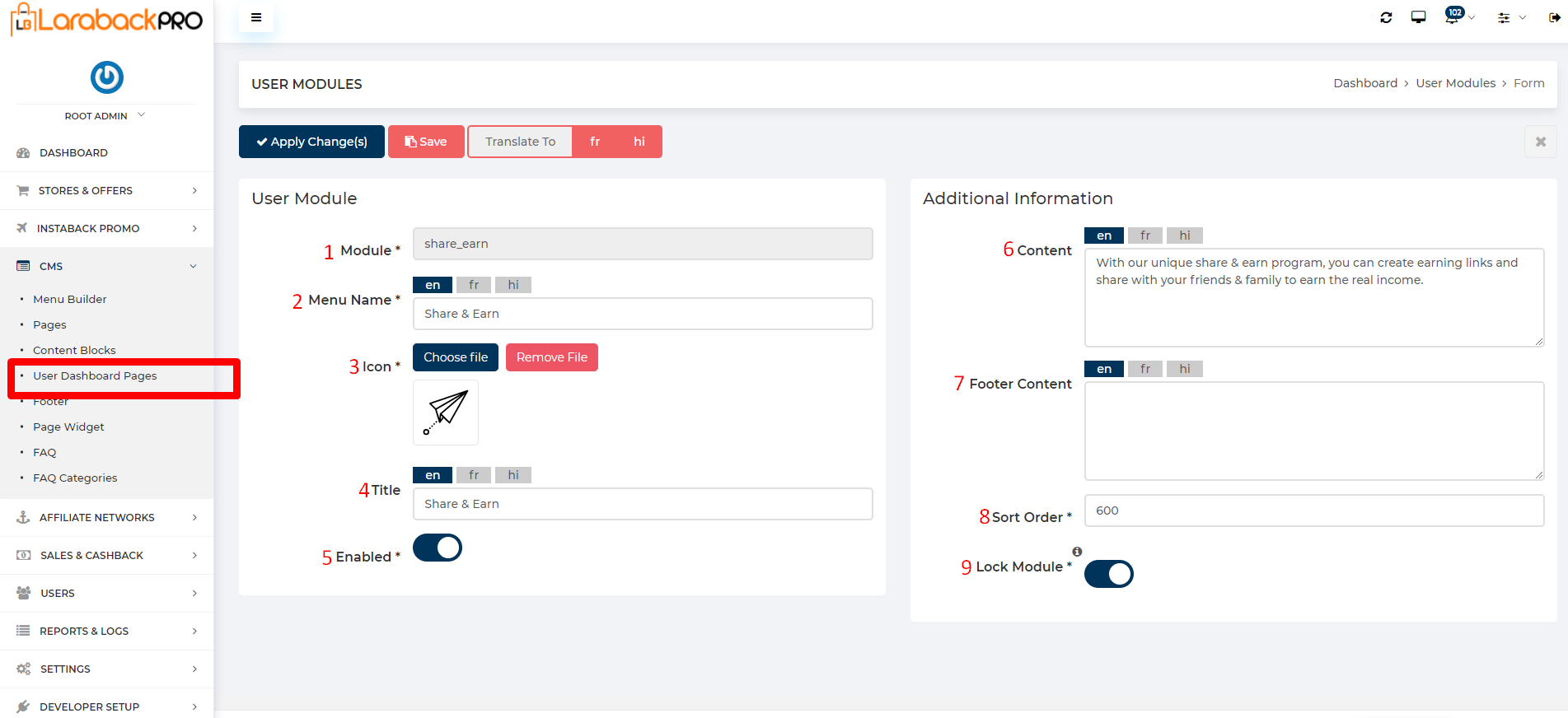
- Module name which you are not going to edit it is basically for the development purpose.
- Enter the Menu Name which you are going to show on the user dashboard menu list. https://prnt.sc/-EeHYoG0UMrh
- Choose the icon by clicking on the Choose Img button and remove the icon by clicking on the Remove Img button.
Note:- it’s basically the icon of the menu - Enter the Title name.
Note:- it shows while visiting any user dashboard menu https://prnt.sc/qKGNOBuGr0PT - When Enabled is ON it is shown on the front side otherwise not.
- Enter the Content which is going to show on the front end side just below the title name. https://prnt.sc/Uj_FmC3Vqv7-
- Enter the Footer Content that is going to display in the footer.
- Enter the sort Order which decides in which position/rank that module comes.
- If Lock Module is ON this module is not be accessible to email unverified users otherwise accessible to everyone.
Favorites #
Visit Admin Panel-> CMS->User Dashboard Pages->favorites.
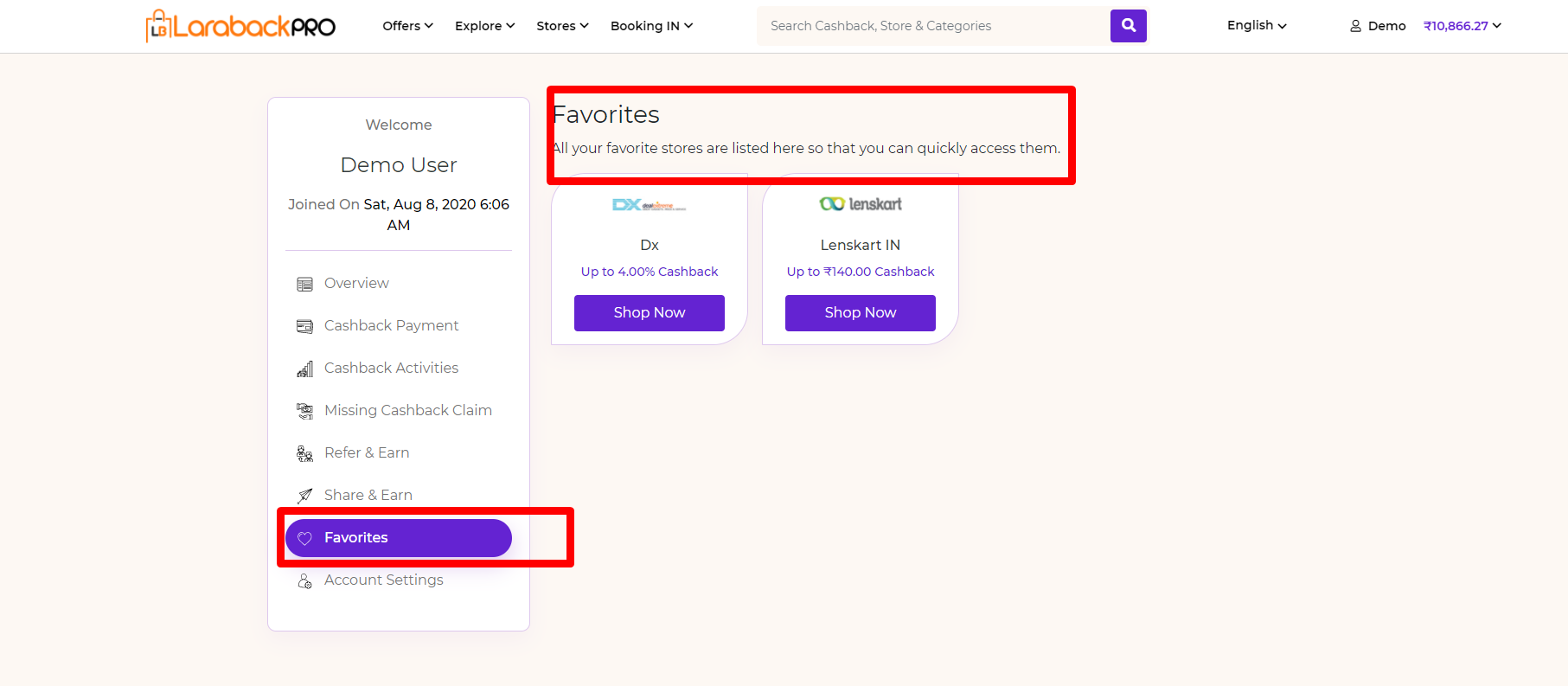

- Module name which you are not going to edit it is basically for the development purpose.
- Enter the Menu Name which you are going to show on the user dashboard menu list. https://prnt.sc/-EeHYoG0UMrh
- Choose the icon by clicking on the Choose Img button and remove the icon by clicking on the Remove Img button.
Note:- it’s basically the icon of the menu - Enter the Title name.
Note:- it shows while visiting any user dashboard menu https://prnt.sc/qKGNOBuGr0PT - When Enabled is ON it is shown on the front side otherwise not.
- Enter the Content which is going to show on the front end side just below the title name. https://prnt.sc/Uj_FmC3Vqv7-
- Enter the Footer Content that is going to display in the footer.
- Enter the sort Order which decides in which position/rank that module comes.
- If Lock Module is ON this module is not be accessible to email unverified users otherwise accessible to everyone.



