UI/Theme Settings:- #
Visit SETTINGS-> Setting->UI/Theme Settings.
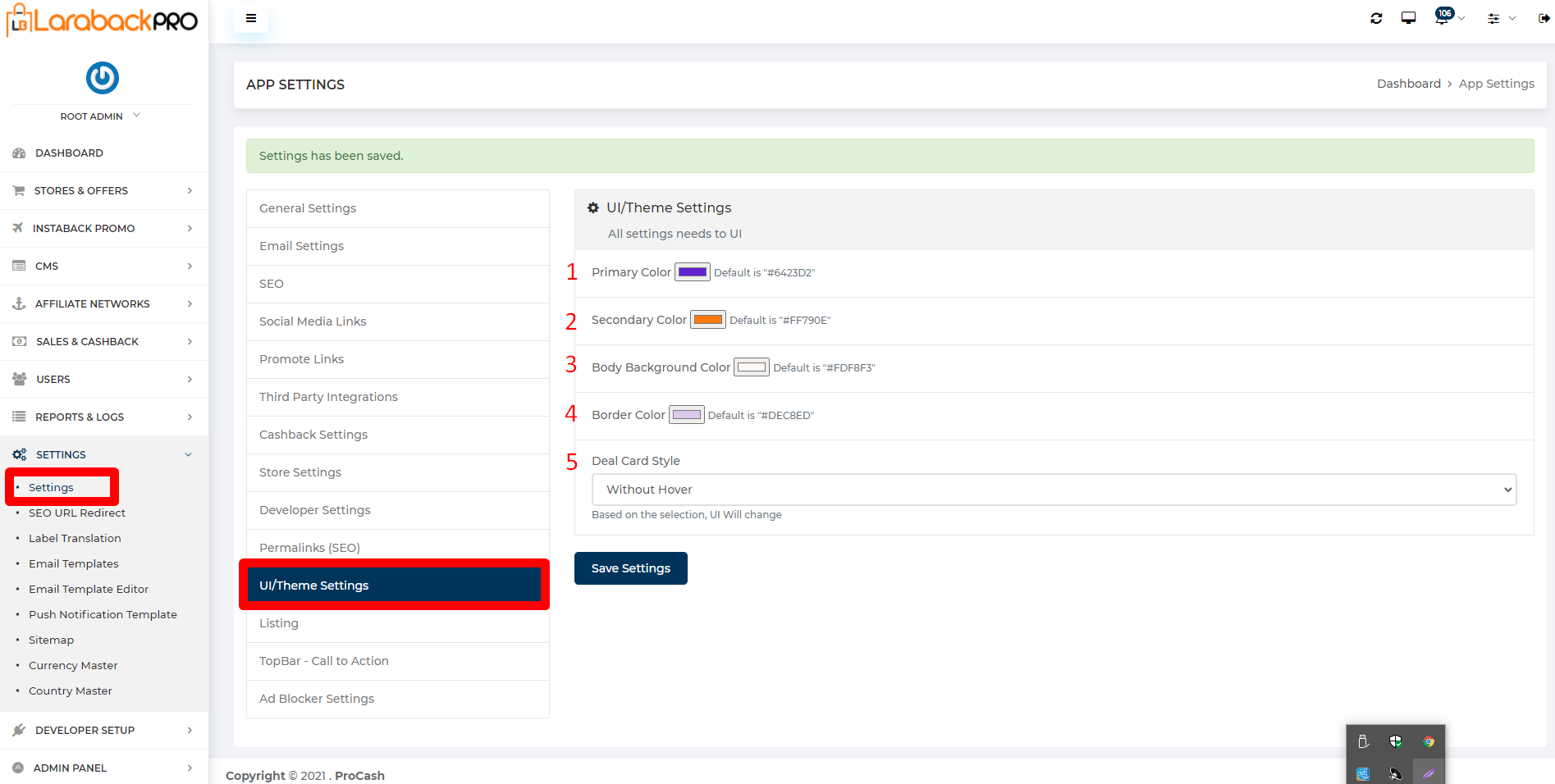
- Select Primary Color.
Note:- A primary color is the color displayed most frequently across your app’s screens and components - Select Secondary Color.
Note:- A secondary color provides more ways to accent and distinguish your product. Having a secondary color is optional, and should be applied sparingly to accent select parts of your UI. - Select the Body Background Color.
- Select the Border Color.
- Select the Deal Card Style from the drop-down list.
– Note:- Based on the selection, UI Will change.



