Video explanation Affiliate network integration Flow
Video explanation #
This video is recorded for superback product, you can refer to same information related to how to configure the Affiliate network.
https://app.usebubbles.com/7AiD8RK13iyAAWvKtjj5Nk/superback-network-integration-store-coupon
Affiliate network integration Flow #
- Visit the affiliate network from the admin panel

Steps:-
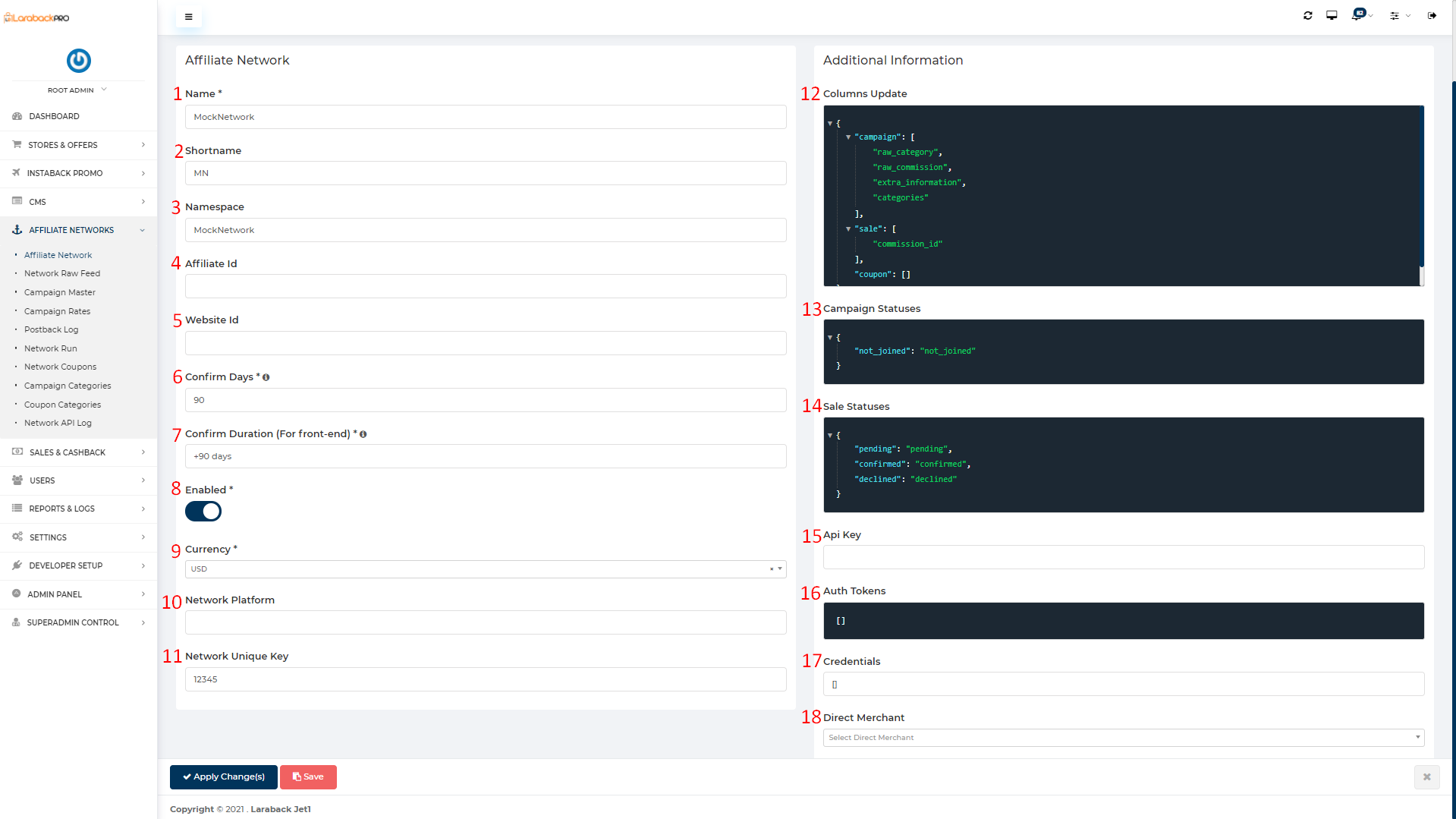
- Enter the name of the affiliate network
- Enter its short name
- Enter the namespace.
- Enter the affiliate Id
- Enter the Website Id
- Enter the confirmation days
– Note:- After these many days, the sales are marked as confirmed without depending on the network status. - Enter the confirmed duration days for the front-end
– Note:- This is used to show the confirmed days in the front-end for on store page as a fallback, when value is not available as a store level or setting level. - The affiliate network will be enabled or not.
- Select the currency from the drop-down list
- Enter the network platform
- Enter the network unique key
- Column update
- Campaign status
– Note:- That is directly mapping with the campaign status. - Sale status
– Note:- That is directly mapping with the sale transaction status. - Enter the API key
- Auth tokens
- Credentials
- Select the affiliate network if it is provided by directly from the merchants.



