Footer Configuration:-
#

- Set up the Menu Configuration as Explained above.
Visit WordPress Admin Panel->Appearance->widgets.
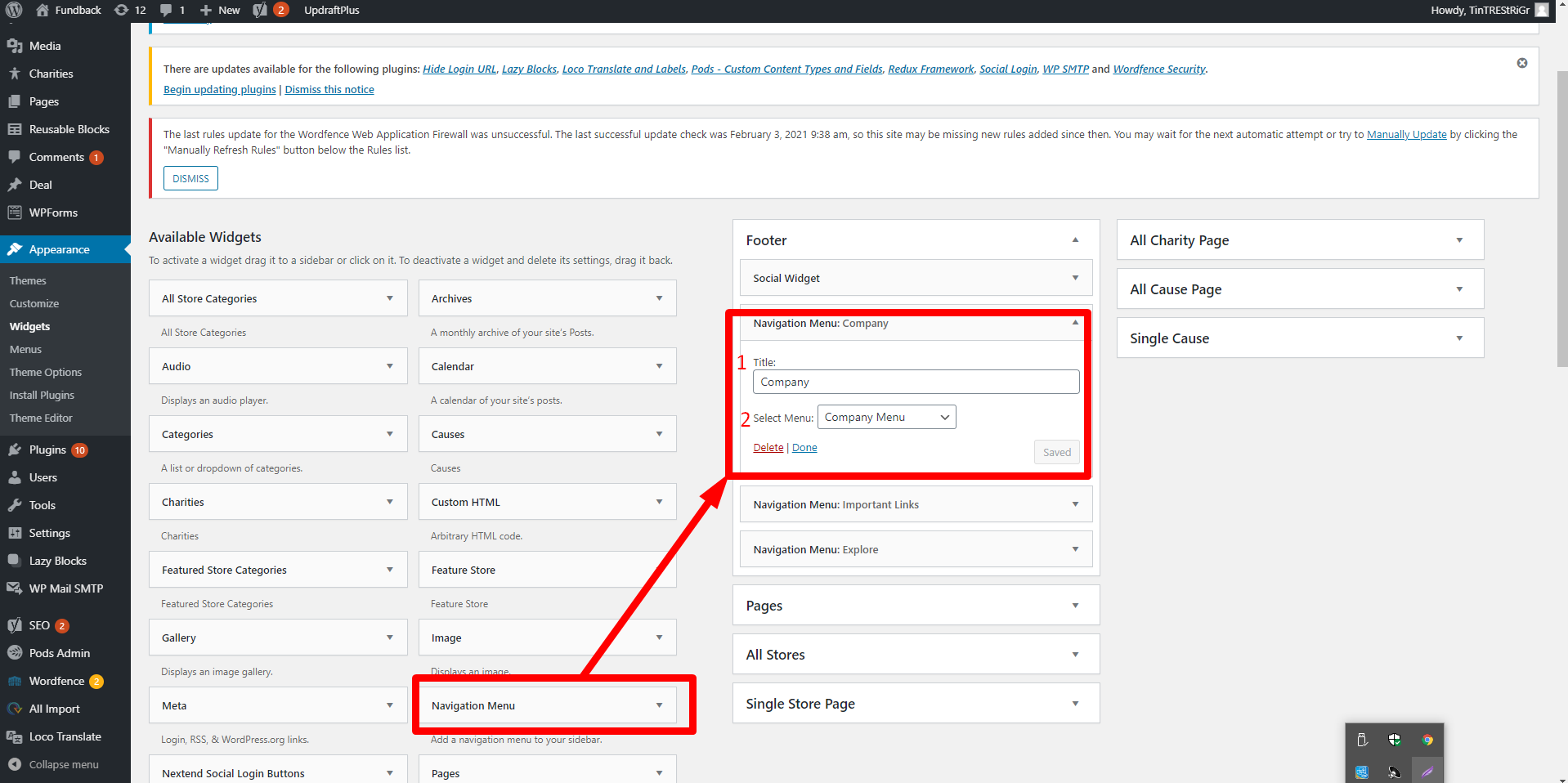
- Drag and drop the Navigation Menu in the footer.
- Enter the Title name.
- Select the Menu from the drop-down list.
Note:- Footer Columns 2 & 3 are configured the same way as explained above as all that contains the menu approach.


- Drag and drop the Coupon Social Menu in the footer.
- Enter the Title name.
- Enter the Image URL.
- Enter its Descriptions related to the topic.
- Enter Facebook page link.
- Enter Twitter page link.
- Enter Instagram page link.
- Enter the YouTube page link.
- Enter Pinterest page link.



