Custom Condition #
Visit Admin Panel->SALES & CASHBACK->Custom Condition.
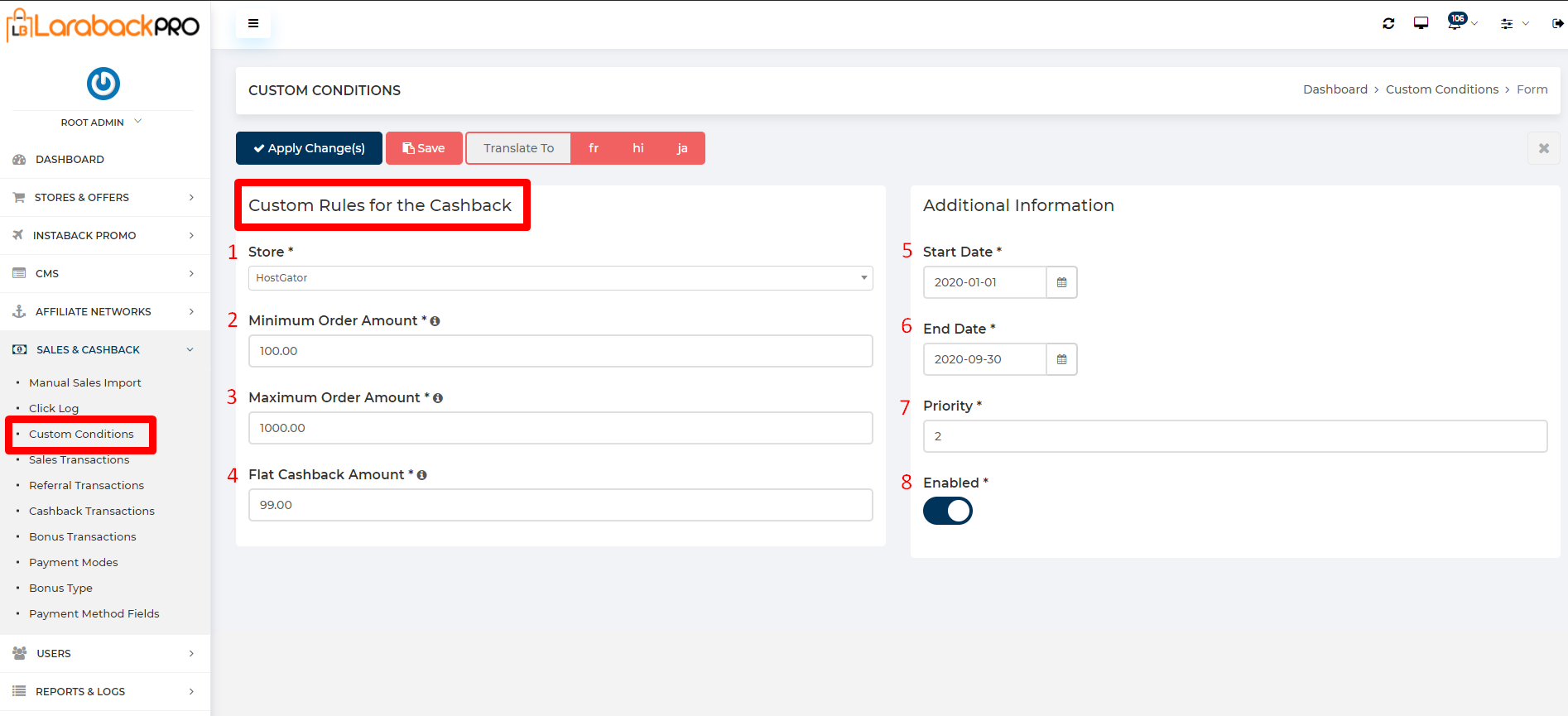
- Enter the Store name.
- Enter Minimum Order Amount for that store which you have selected.
- Enter Maximum Order Amount for that store which you have selected.
- Enter Flat Cashback Amount which you get while purchase from that store.
- Enter Start Date.
-Note:- Custom cashback is going to start on that date which you mentioned above - Enter End Date.
-Note:- Custom cashback is going to end on that date which you mentioned above - Enter its Priority.
-Note:- If you made two rules of same store then it is going to assign by the priority whosever priority will high will assign first. - When Enabled is ON then the cashback is applied.



