Register Page #

Steps:-

- Upload Background Image by clicking on the button.
- Enter the Welcome Title.
- Enter the Welcome Sub Title.
- Enter the Welcome Description.
- Welcome Steps
- Choose Icon by clicking on the button.
- Enter the Title.
- Enter the Descriptions related to the title.
- Add a step by clicking on the Add Step button.
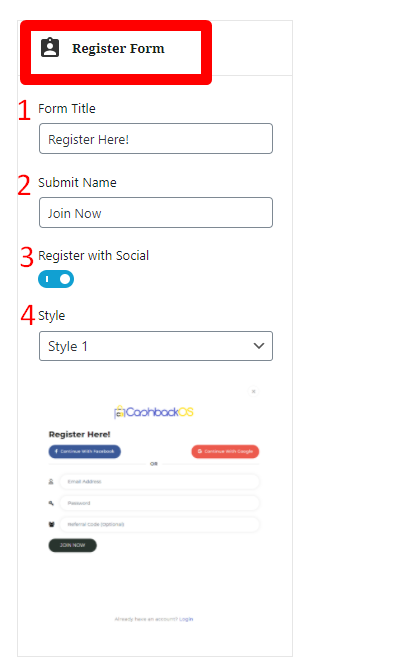
- Enter Form Title.
- Enter Submit button name.
- when Register with Social is ON then it’s allowed to Register with social media otherwise not.
- Enter the Style from the drop-down list.



