Configuring Daily deals #

Visit WordPress Admin Panel-> Deals->All Deals.
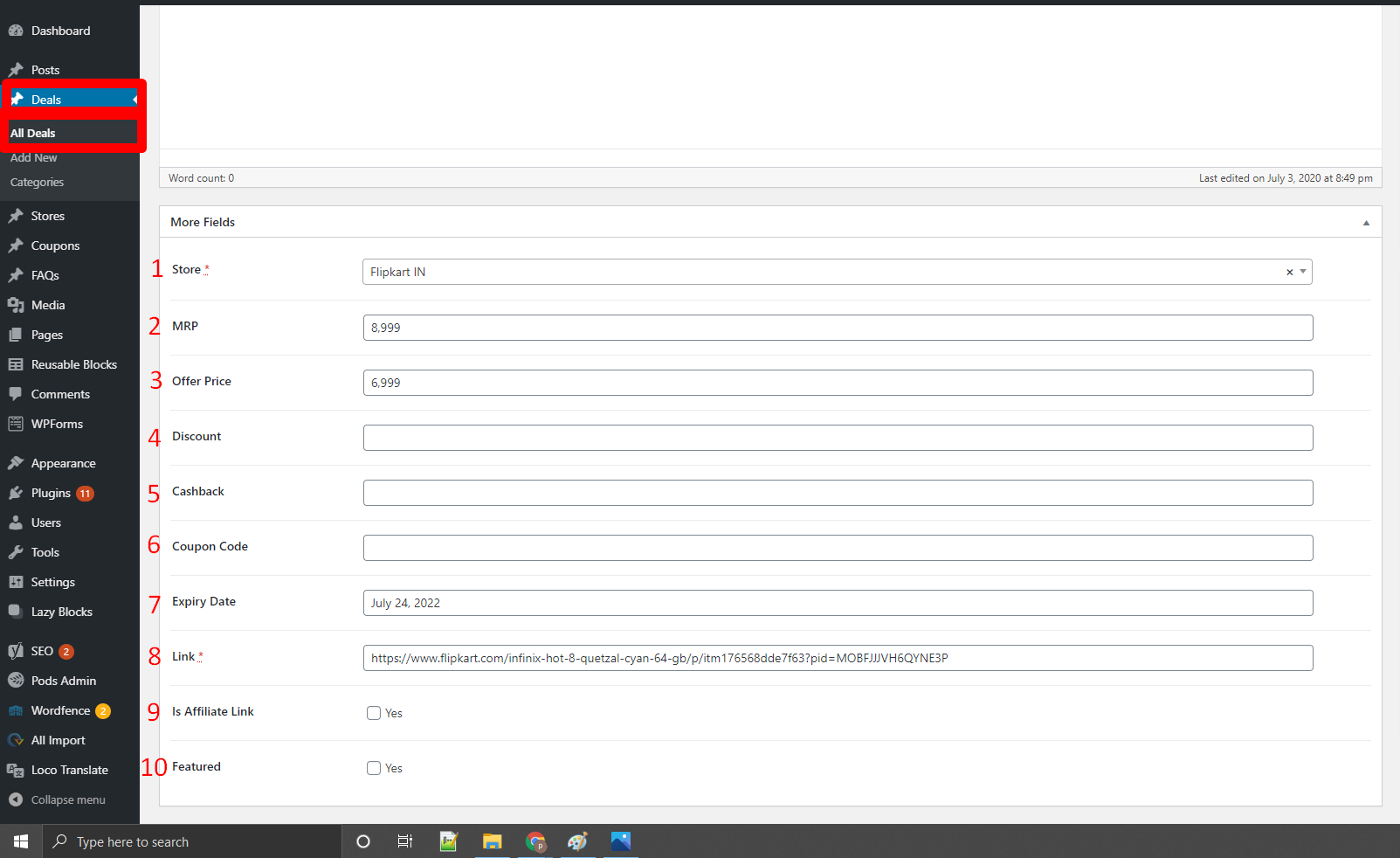
- Select the Store from which the coupon belongs to.
- Enter the MRP.
- Enter the Offer Price.
- Short Discount Text i.e. Flat 20% OFF.
- Enter the Cashbacks.
- Optional, use it if there is a coupon code, else leave it empty.
- Enter the Expiry date.
- Enter affiliate URL with sub ID “MYCBCLKID”. You can enter a plain link if the deep links are configured at each store level, ending with &url=#EULINK.
- If Is Affiliate is ON then that specific store comes under an Affiliate program.
- If Is Featured is ON then that specific store comes under feature logic otherwise not.
Deals category:- #
Visit WordPress Admin Panel-> Deals->Category.

- Enter the Name how it appears on your site.
- Enter the Slug.
– Note:- The “slug” is the URL-friendly version of the name. It is usually all lowercase and contains only letters, numbers, and hyphens. - Select Parent Category from the drop-down list.
- Enter the Descriptions.



