Video explanation #
Watch this bubble recording https://app.usebubbles.com/bdX4hLDo73ijiiDjKNV3t3/refer-and-earn-on-laraback-system
How refer and earn works #
There are mainly three types of referral bonus
- Referral bonus
A referral bonus is a reward you receive when someone joins via your link. - Joining via Referral
The bonus you received when you join via someone referral link. - Joining bonus
The bonus is received when anyone joins this platform.
These all bonuses are set from the admin panel as mentioned under
Bonus type #
Visit Admin Panel->SALES & CASHBACK->Bonus Type.
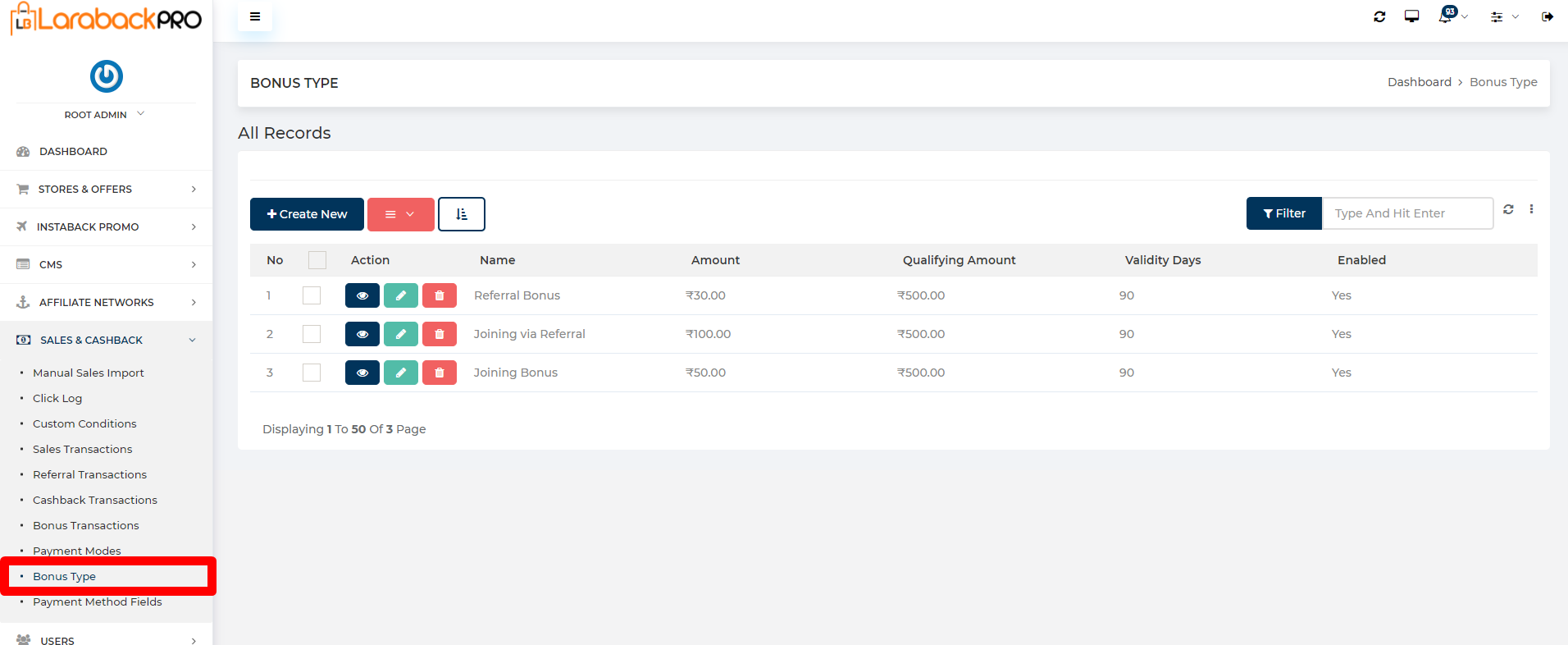
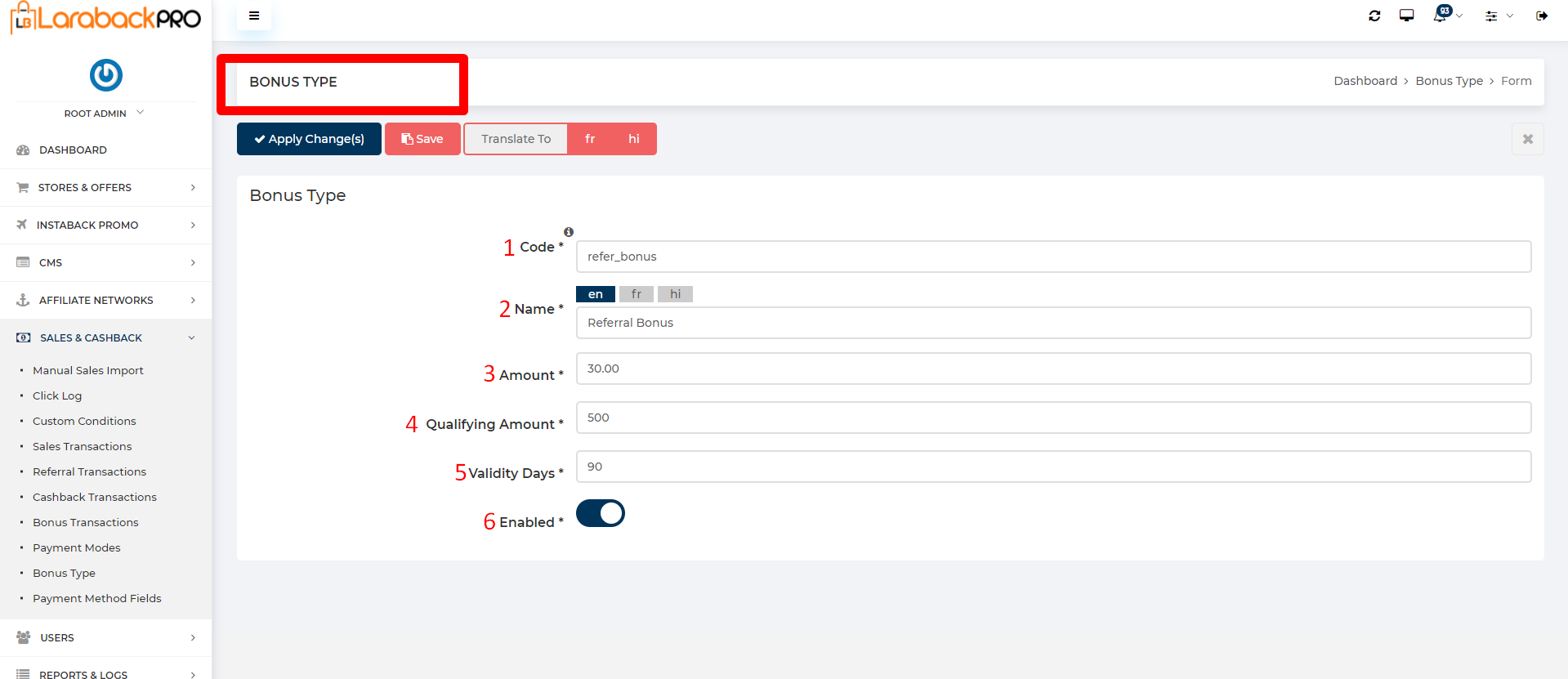
- Do not change the code for the bonus as it is a key-value considered for various system-generated actions.
- Enter the Name of Bonus Type.
Note:- Bonus type which is given to the users here mainly 3 types of bonus Joining Bonus, Joining via Referral, and Referral Bonus. - Enter the Amount that is Earned.
Note:- This amount is given to the user as a bonus. - Enter the Qualifying Amount.
Note:-You need to earn a specific amount i.e. qualifying amount to confirm your pending bonus. - Enter the Validity Days.
Note:- The number of days within which a qualifying amount must be earned to qualify for a bonus. Generally we are set up this for 90-120 days. - If Enabled is ON it is shown on the front side.
Hint:- Above we have configured for the referral bonus, similarly you can configure for the other two bonuses, i.e. joining via referral and joining bonus.
Referral link #
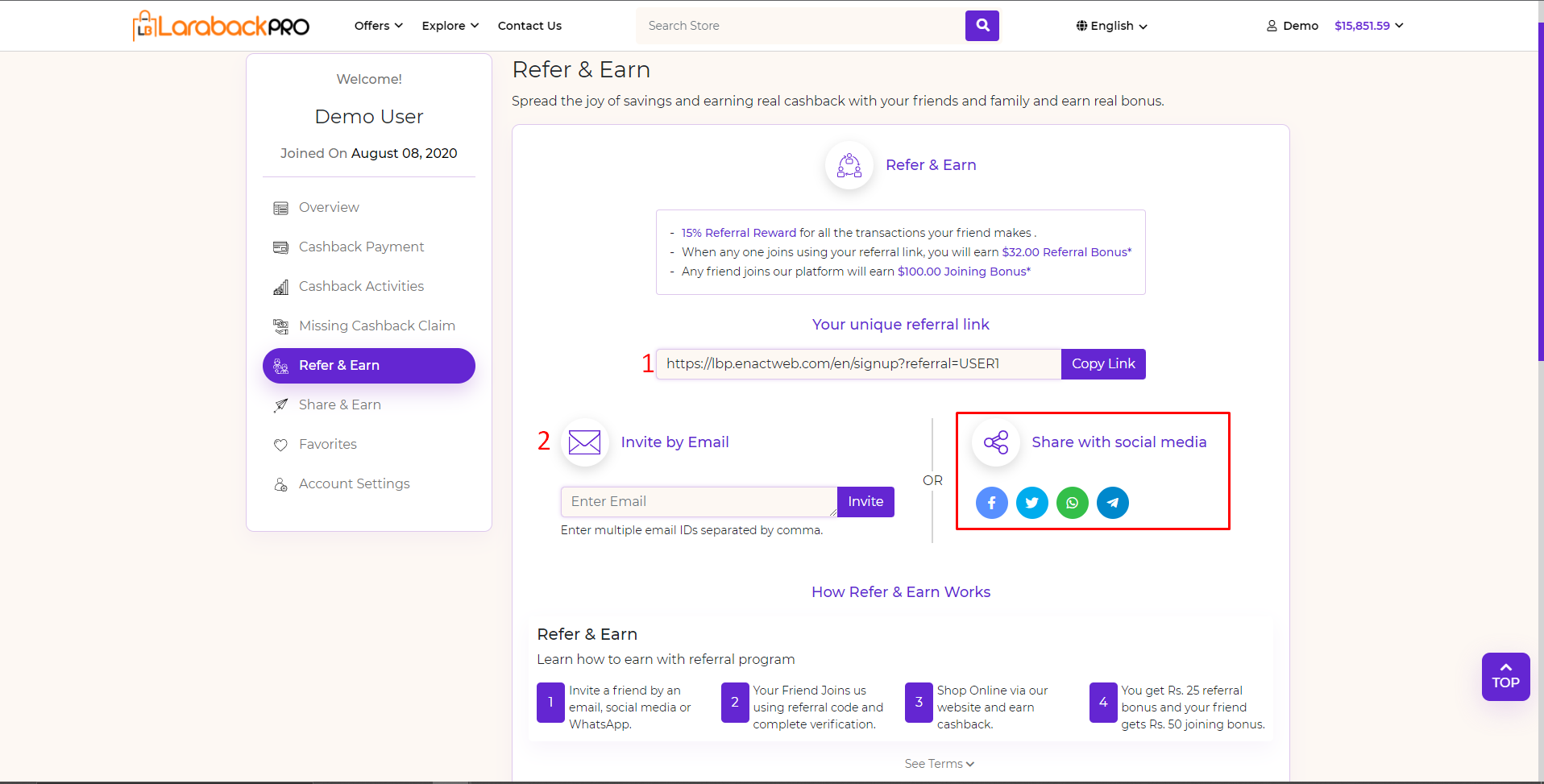
- It is a unique referral link you can copy and share
- you can invite the user by entering the email id in text box or via social media.
Referral activities #

- List of users who are joined by your referral link
- List of users who are invited.
Referral earning #
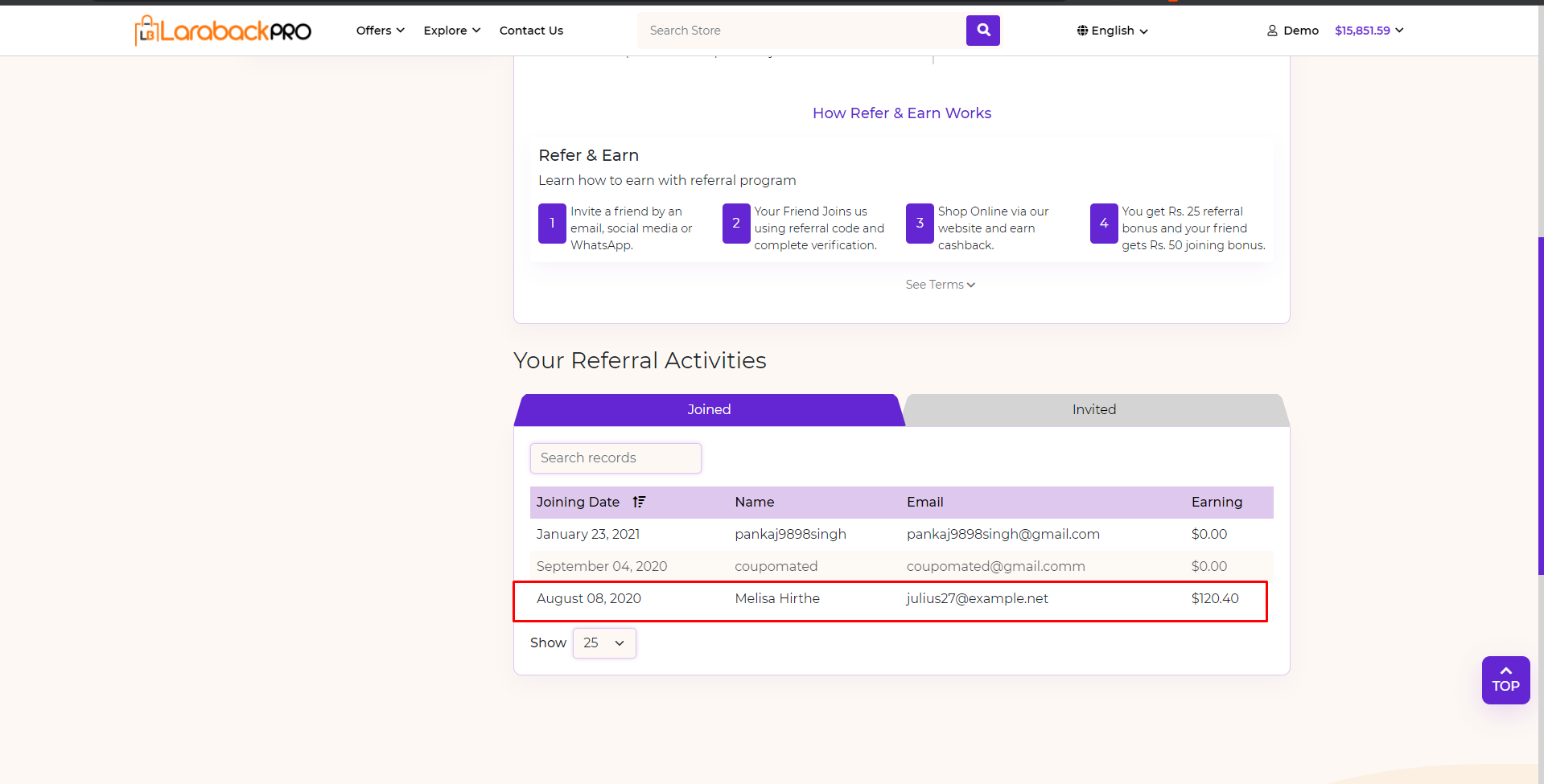
- Referral earning is going to be shown above as per the individual users.
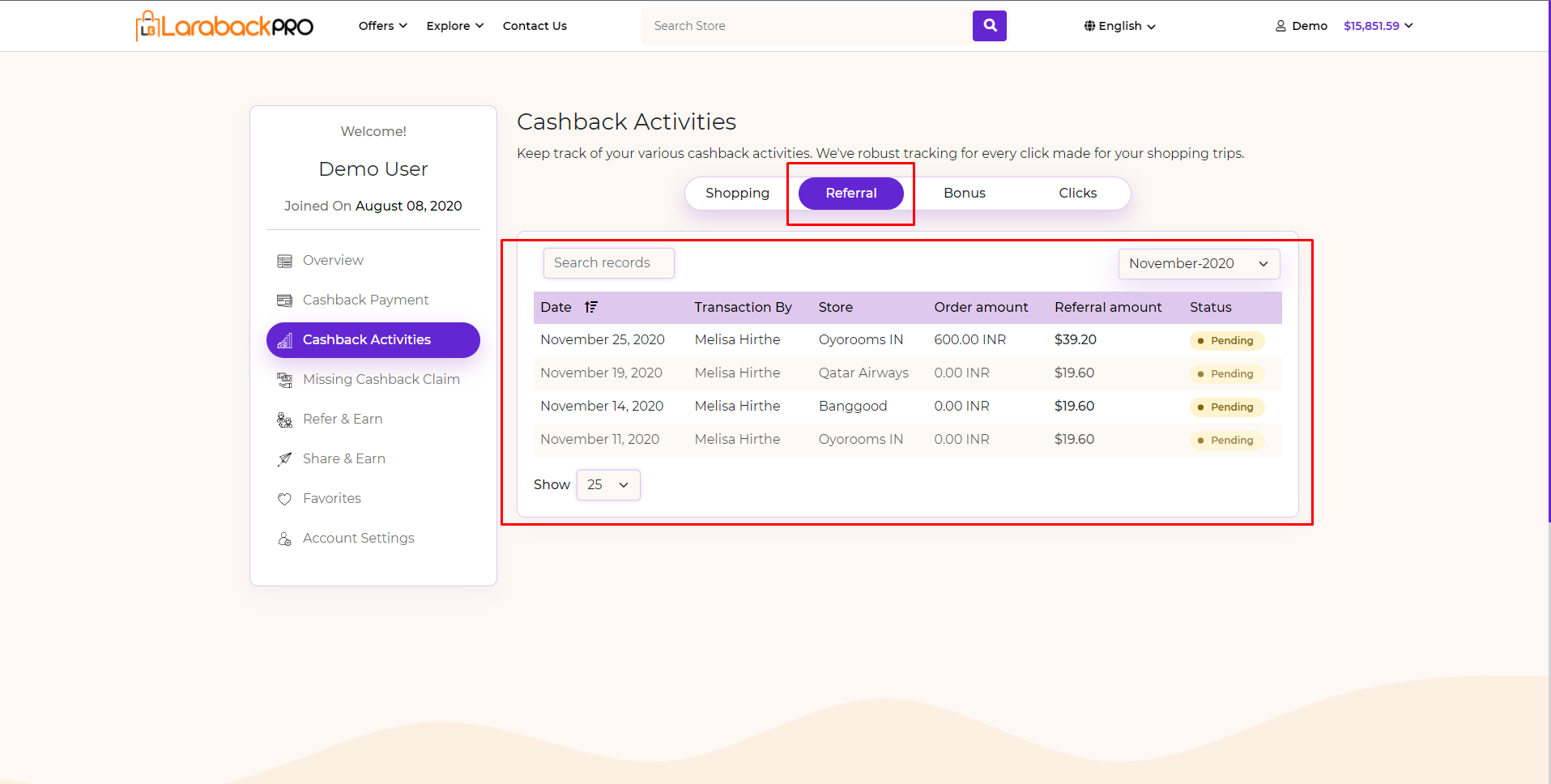
- All the referral earning is going to show here in the referral activities.
Cashback referral settings #

Visit admin panel->settings->setting->cashback settings.
- Select Award Referral on the transaction from the drop-down list.
– Note:- Select Yes/No from the drop-down list that the user is awarded after the referral transaction or not. - Enter Cashback Referral Percent.
– Note:- Amount that a user will get on referrals. if the user set the referral percentage at the user level https://prnt.sc/YSxczdzslk6f then it shows the user level referral percentage on front end https://prnt.sc/P8UCCnekkN8V



