Manual sale import #
Insert the cashback transaction manually or offline. #
- If you want to enter a sale transaction that is either tracked with an affiliate network or for some reason you want to create your own sale transaction that should show up in the user dashboard then the option should be from the Manual Sales Import.
- you can not enter either directly from Sale transaction or Cashback transaction. If you enter then it would not perform several operations like verifying the user. triggered an email to user, status, etc.

Visit Admin Panel->SALES & CASHBACK->Manual Sales Import->Create New.

- Select Network Id as MockNetwork because it’s already manually been imported.
- Enter Network Campaign Id that network has provided.
- Enter Transaction Id generally network provide this transaction id.
Note:- It has to be unique because the system identifies if there is any transaction already exists in “sale table” or “transaction table” then it will not let this record insert. - Enter Commission Id it is an optional field.
- Enter Order Id it is also an optional field.
- Enter the Sale Date on which the sale has append.
- Enter the Sale Amount that is basically the order amount.
- Enter the Base Commission.
- select the Currency from the drop-down list.
- select Status from the radio button.
Note:- All other fields are optional i.e aff sub2, aff sub3, aff sub4, and extra information. - Enter the Click id that you get from the network or click table.
Now click on Save or Apply Changes button then this record is inserted as shown in the below image.

- Now this is done to bring it into the flow we go through the next steps as mentioned below:-
Visit Admin Panel -> Setting->Totem.
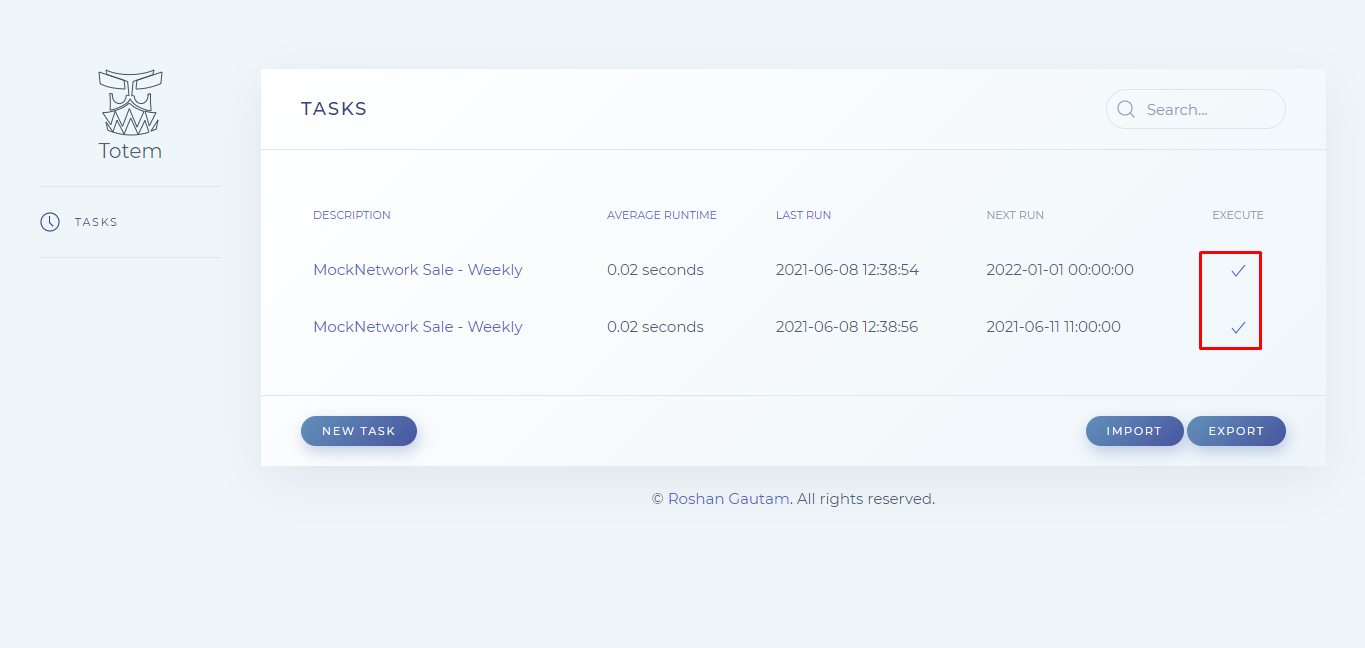
Note:- In Task Management search for “MockNetwork”. if you find that then click on Execute. it will take about 2-3 min to run through and once it’s run then the record will disappear from the Mock transaction
Visit Admin Panel->Cashback Transaction->Sales Transactions.
- You can see it in the Sale transactions entry.
Visit Admin Panel->cashback transaction->Cashback Transactions.
- It is also going to see within the Cashback Transaction entry.
- it must have a valid Click ID linked to a user.
- The store must have Cashback Enabled when a click was made.
Note:- It may take some more time to reflect under the Cashback Transaction. you can also login into the user account to which the particular click id was generated.



